Weekly Blog 4 : Texturing Bridge [CAGD 495]
This week, I was working on texturing the bridge. I was especially focusing on the height and normal map. While I was modeling bricks, I had a problem that the borders of UV shells are emphasized and can see the mesh borders. This problem happened because of the “height to normal” filter. I was generating bricks with a height map and tried to make it normal. However, we will export and render in Unreal Engine, so I noticed that it is not necessary to export everything in a normal map and deleted that filter.
To avoid that problem, I also changed the texture layer for the top of the pillar. The side texture was fine but it is Tri-planar projection, but the top should be planar projection.
For the metal part, I used both a metal edge generator and roughness grunge map to express a more realistic surface.
For the brick on the road, first, I generated it in Substance Sampler and exported it to the painter. While I painted them by selecting polygons, the borders of crossing points looked cutted out at 45 degrees and did not look like they were brick. To solve this problem, I used a square alpha map and repainted the border texture so that they combined bricks at right angles.
The other thing I was focusing on is noise. In a height map, I added a grunge grayscale map and expressed some noises on the wall.
Next week, I am planning to work on the Decal by using a substance designer and photoshop. In addition, I’ll export them to the Unreal Engine, create decal, and make assets for the bridge.






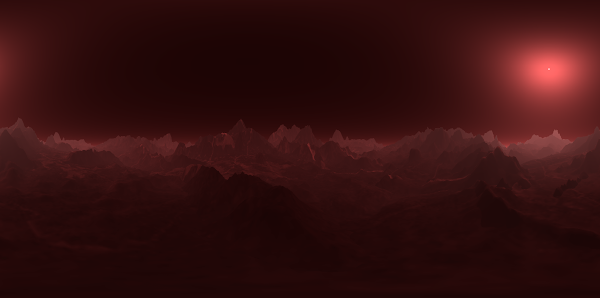
Comments
Post a Comment