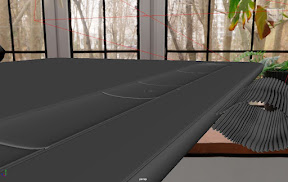330 week 6 lego

Lego project which I am trying to create is little bit big one, so I need more 3 times of this amount of Lego pieces. What I am focusing on during creating blocks is a relationship of each piece and the formal size of Lego. I always using a ruler for 1/3 or 1 Lego length and the size of protrusion. A size of protrusion is always related to the bottom of the Lego blocks and if I missed the size of bottom, it's gonna hard to fix them. To be honest, it was. Second thing I am focusing on is a nice geometry. I always careful to not create N-gons and triangles. Check that the object will be nice when subdivided. When I added a other rectangular-cube protrusion below, I needed to change geometries around of that. At least it took more that 30 minutes to edit geometries. According to the lecture, I sometimes scrape 3 way edges and make it 1 as well as I can. In this assignment, I am really realized that the importance of measure tool. Points for the edge of measure tool...